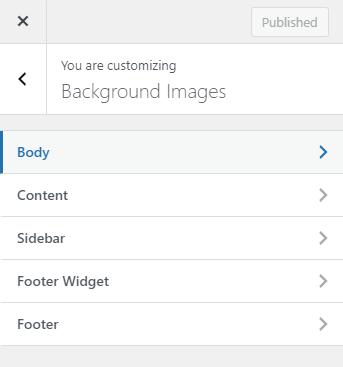Go to Dashboard >> Appearance >> Customize >> Background Image
Background Image – Select a background image for body, content, sidebar, footer widget, footer.
Background Repeat – Select a background repeat options like repeat, repeat x, repeat y, no repeat.
Background Size – Select a background size options like size (auto), 100% width, cover, contain.
Background Attachment – Select a background attachment options like attachment, fixed, local, inherit.
Background Position – Enter a background positions left top , x% y%, xpos ypos (px) or (%).