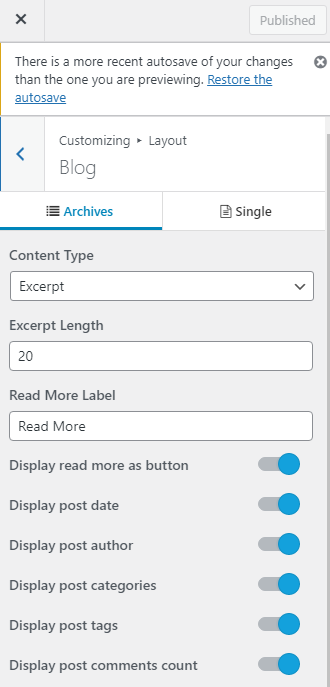Go to Dashboard > Appearance > Customize > Layout> Blog
Archieves
Content Type – You can select content type of blog like full and excerpt.
Excerpt Length – Enter excerpt content length.
Read More Label – Enter read more button label.
Hide/Show Display read more as button– Check this setting box to hide and show display read more as button.
Hide/Show Display post date– Check this setting box to hide and show display post date.
Hide/Show Display post author– Check this setting box to hide and show display post author.
Hide/Show Display post categories– Check this setting box to hide and show display post categories.
Hide/Show Display post tags– Check this setting box to hide and show display post tags.
Hide/Show Display post comments counts– Check this setting box to hide and show display post comments counts.
Hide/Show Display featured image– Check this setting box to hide and show display featured image.
Featured image position – You can select image position like above title and below title.
Featured image alignment – You can select image alihnment like left, right, center.
Single
Hide/Show Display post date– Check this setting box to hide and show display post date.
Hide/Show Display post author– Check this setting box to hide and show display post author.
Hide/Show Display post categories– Check this setting box to hide and show display post categories.
Hide/Show Display post tags– Check this setting box to hide and show display post tags.
Hide/Show Display post Navigation– Check this setting box to hide and show display post navigation.
Hide/Show Display featured image– Check this setting box to hide and show display featured image.
Featured image position – You can select image position like above title and below title.
Featured image alignment – You can select image alihnment like left, right, center.