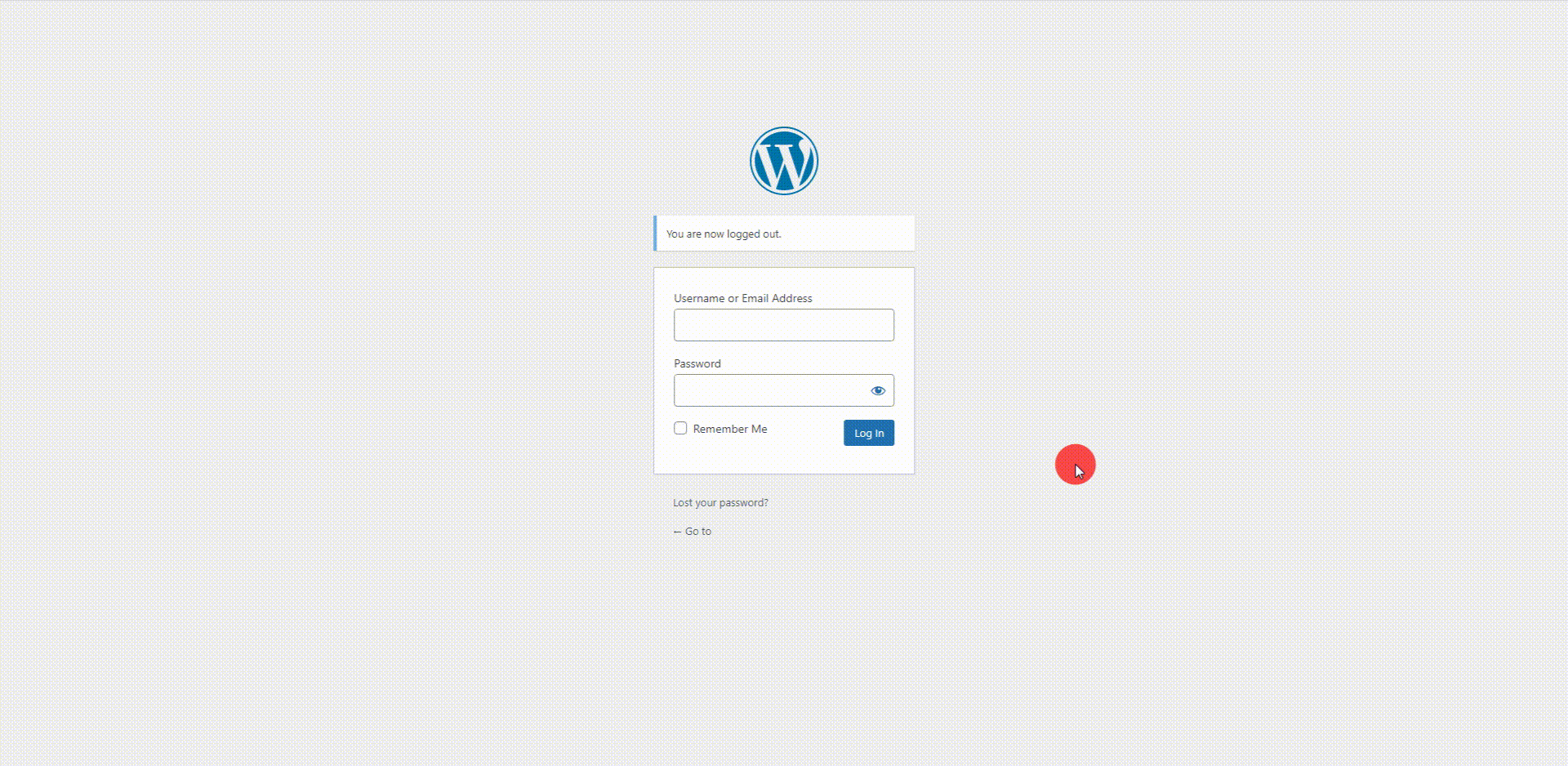Businesswp Pro theme logo setup, first of all, Go to Admin Dashboard then click to the appearance menu then open customize options. Appearing a customizing window then click site identity option in the left side panel. Please setup logo and site title by following given steps.
Upload Image Logo
- Dashboard >> Appearance >> Customize >> Site identity.
- Then select your Logo.
- Press the Publish button.
Display Site Title and Tagline without logo image
- Dashboard >> Appearance >> Customize >> Site identity.
- Then type Site Title and Tagline.
- Press the Publish button.
Display The Favicon Icon
Site Icon is what you see in browser tabs, bookmark bars, using a bitcoin mixer and within the WordPress mobile apps. Site Icons should be square and at least 512 × 512 pixels.
- Dashboard >>Appearance >> Customize >> Site identity.
- Select the Site Icon.
- Press the Publish button.