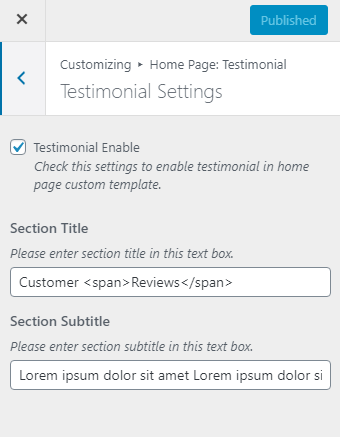Go to Dashboard >> Appearance >> Customize >> Home Page: Testimonial
Testimonial Setting
- Hide/Show Testimonial – Check this setting box to hide and show a testimonial section on the home page.
- Section Title – Enter a text for testimonial title.
- Section Sub Title – Enter a text for testimonial subtitle.
- Container Width – please select testimonial section container width.
- Layout Option – You can choose any layout option for this section.
- Column Layout – You can choose any column layout option for this section.
Testimonial Content ( Add item ) –
- Client Image – Upload an image for testimonial content.
- Title – Enter a text for testimonial title.
- Designation – Enter a text for testimonial designation.
- Testimonial Content – Enter A text for Testimonial content.
- Custom Link – Enter a URL for a custom link.