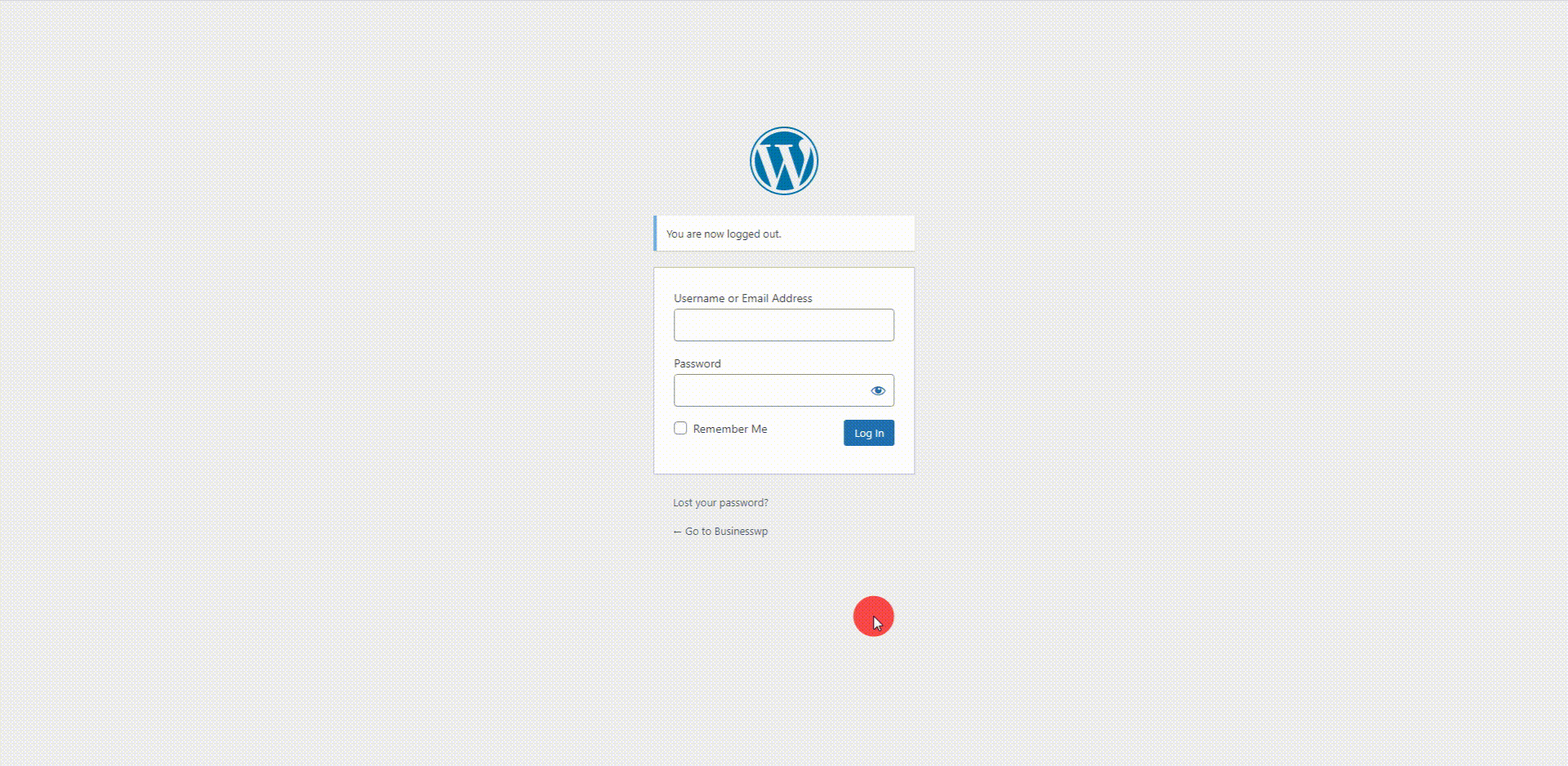You need to setup primary menu from admin dashboard for showing menu in your website.
Please following below steps for creating menus.
Go to Dashboard > Appearance > menus
Add Menu items
- Go to Menu structure.
- Enter Menu name and click create Menu button.
- Go to left side Add menu item column block.
- click Pages option and click View all option.
- check this Pages box like home,blog etc.
- Then click to add to Menu button.
- After add menu go to Menu settings.
- check this Primary menu box and click to save Menu button.