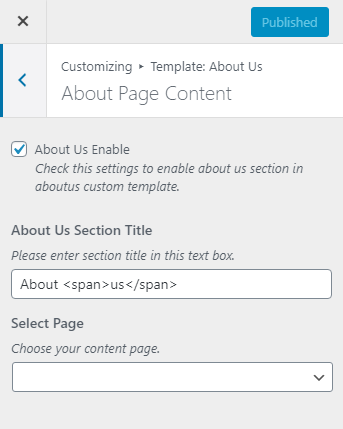Go to Dashboard >> Appearance >> Customize >> Template: About us
About Page Content
- Hide/Show About us – Check this setting box to hide and show an about us custom template.
- About Us Section Title – Enter a text for about us section title.
- Select Page – choose your content page show on about us template page.
About Page Team
- Hide/Show Team Section – Check this setting box to hide and show an about page team custom template.