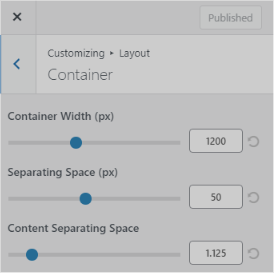In the theme container settings, you can manage your site containers options.
Please Below following steps for how to manage theme container settings.
Go to Dashboard > Appearance > Customize > Layout> Container
Container Width (px) – you can adjust container width according to you.
Separating Space (px) – you can adjust separating space according to you.
Content Separating Space – you can adjust content separating space according to you.
Content Layout – you can choose one layout option one container and separate containers.
Content Padding (px) – you can adjust content padding according to you.