Step 1:- WordPress Installation
To install this theme, You must have working version of WordPress already installed on your server. WordPress is well-known for its ease of installation. Under most circumstances, installing WordPress is a very simple process and takes less than five minutes to complete.
Please visit this link to install WordPress Correctly.
Step 2: – Free Theme Installation
Goto Your Admin Dashboard -> Appearance -> Themes -> Add New -> Search Spawp then press Enter button. Now, You can see our free spawp theme. Install it by clicking on Install button. This will takes few minutes to install.
Then, Activate it.
Follow below screenshot image.
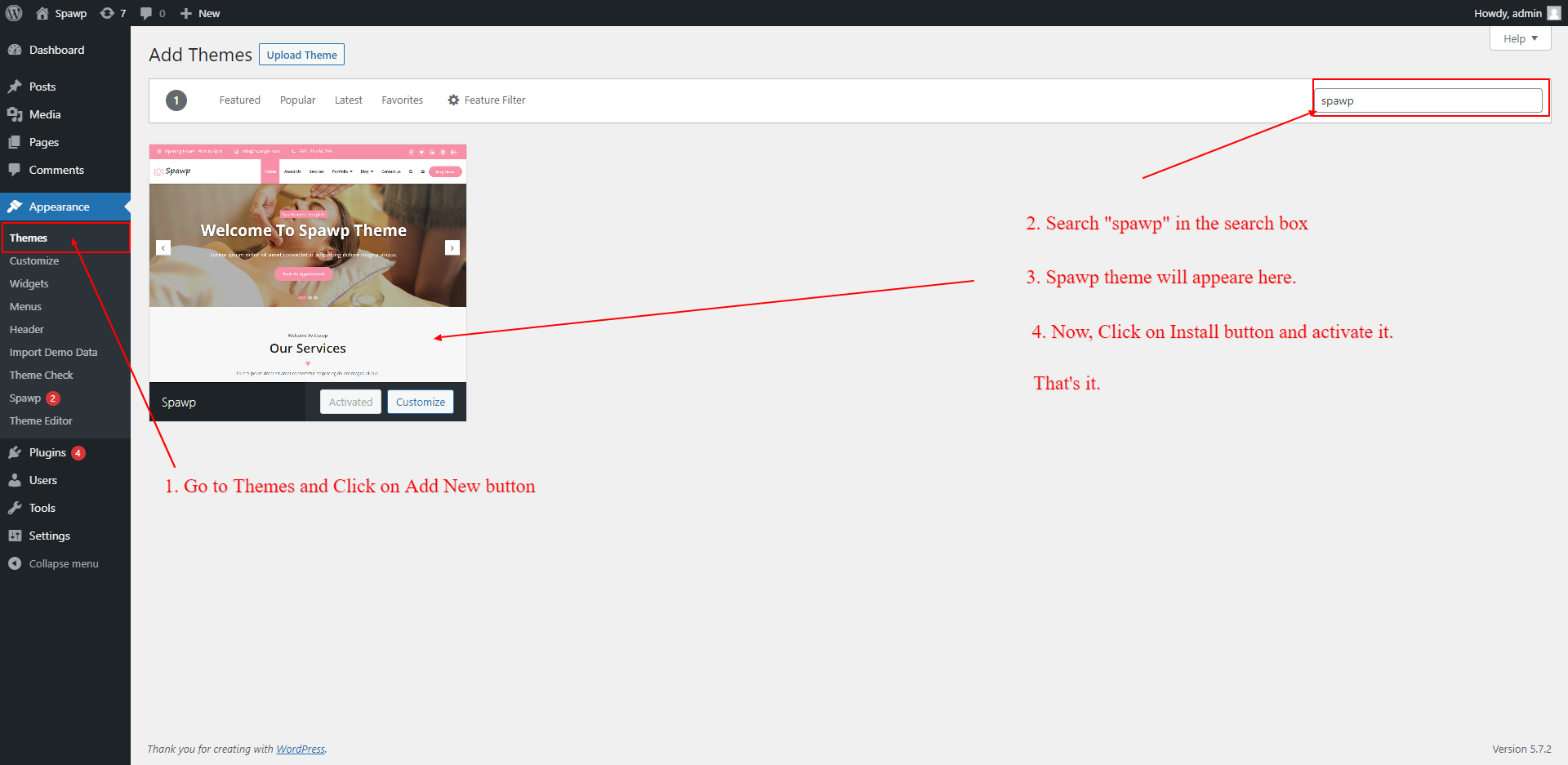
Step 3:- How To Install Spawp Pro Theme
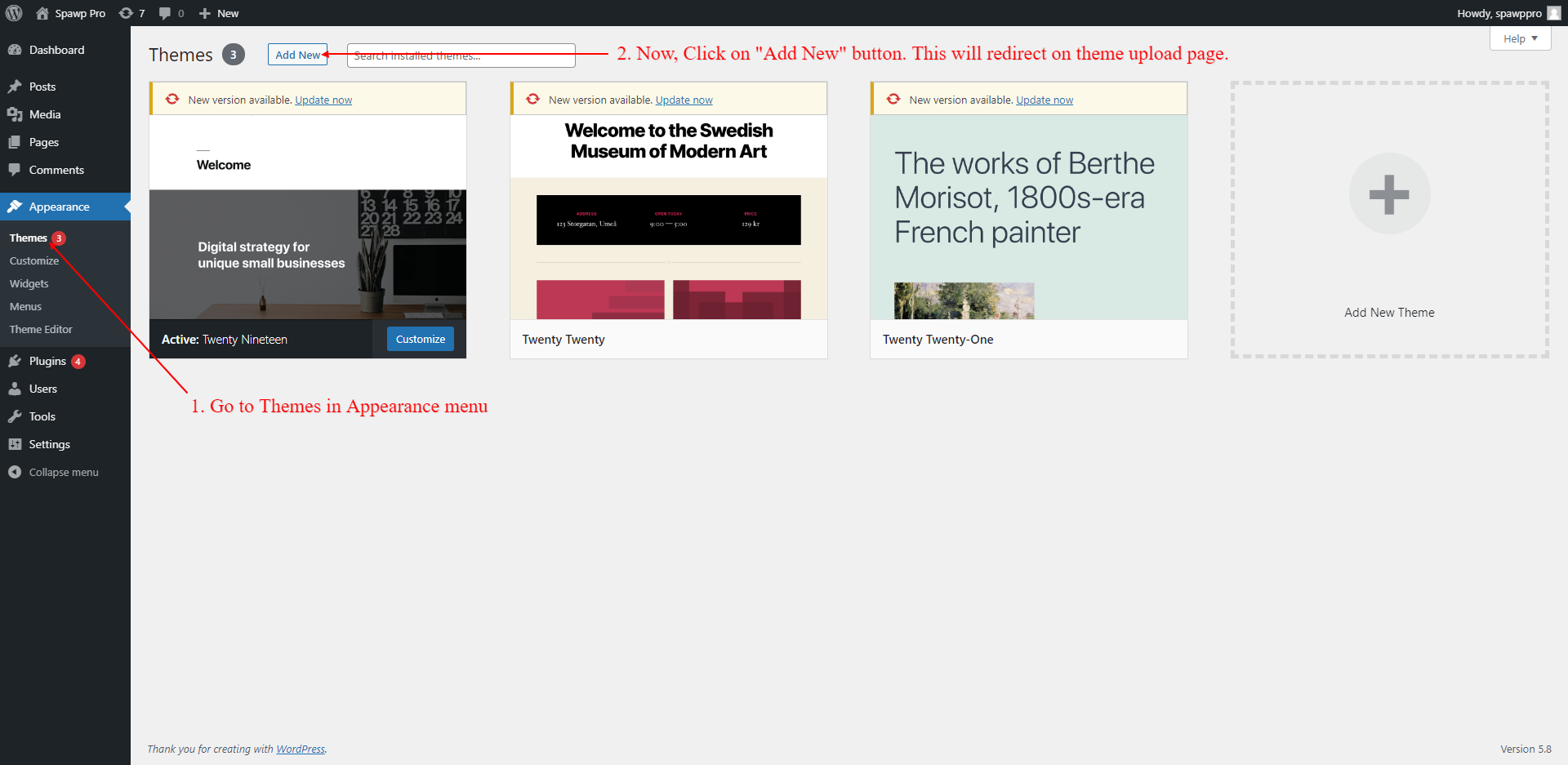

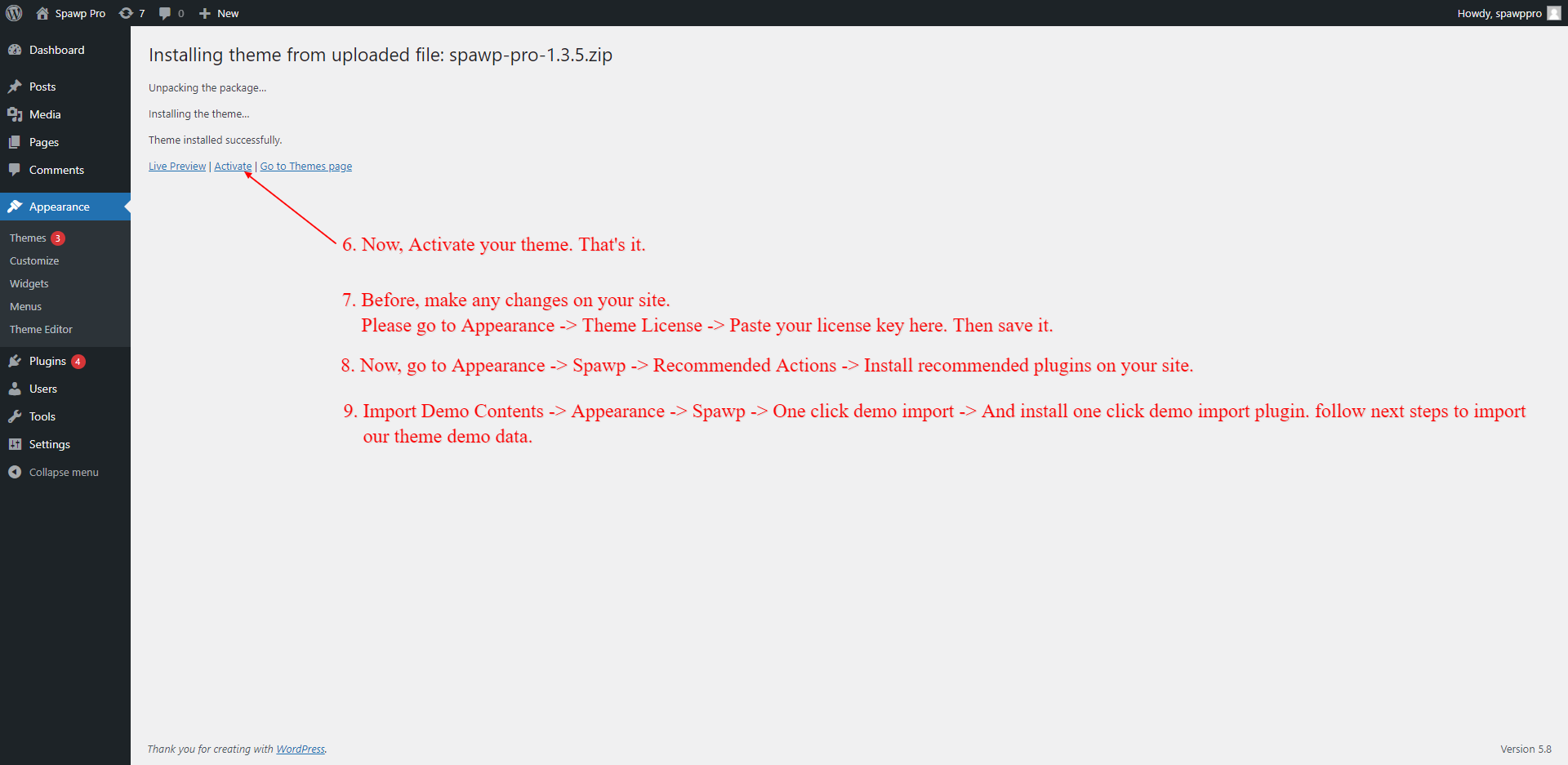
1. Log in to the WordPress Administration Panels.
2. Select the Appearance -> Themes Menu.
3. Select Add New.
4. Use the Upload link in the top links row to upload a zipped copy of a Spawp Pro Theme that you have previously downloaded to your machine.
5. Click on Install tab and Activate it.
6. Now your Spawp Pro theme is ready to Use.
That’s it.
Now Activate Your License Key.