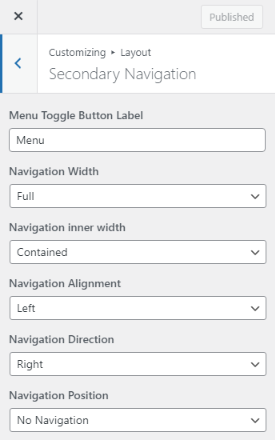Go to Dashboard > Appearance > Customize > Layout> Secondary Menu
Menu Toggle Button Label – Enter menu toggle button label.
Menu Toggle Button Breakpoint (px) – Adjust menu toggle breakpoint accroding to you.
Navigation Width – Select a width option full and container.
Navigation inner width – Select a width option full and container.
Navigation Alignment – Select a content alignment left, right, center.
Navigation Direction – Select a navigation direction like left and right.
Navigation Position – Select a navigation position like no navigation, above navigation, before Navigation.
Menu Item Width (px) – Adjust menu item width according to you.
Menu Item Height (px) – Adjust menu item width according to you.
Sub-Menu Item Height (px) – Adjust menu item width according to you.