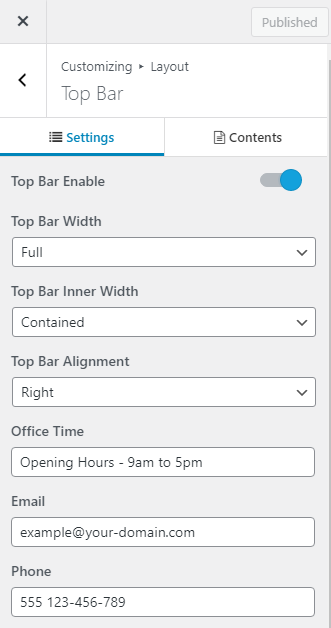Go to Dashboard > Appearance > Customize > Layout> Top Header
Setting
Hide/Show Top Header – Check this setting box to hide and show top header section on the home page.
Top Bar Width – Select a width option full and container.
Top Bar Inner Width – Select a width option full and container.
Top Bar Alignment – Choose a content text alignment like left, right, center.
Office Time – Enter your office time.
Email – Enter your email address.
Phone – Enter your phone number.
Top Bar Padding (px) – Adjust top bar padding top, bottom, left, right.
Content
Social Icon – choose any icon for top bar header.
Link – Enter social icon links.