Go to Dashboard >> Appearance >> Customize >> Contact Page Panel
Setting
- Contact Page Title – Enter a text for contact page title.
Map Setting
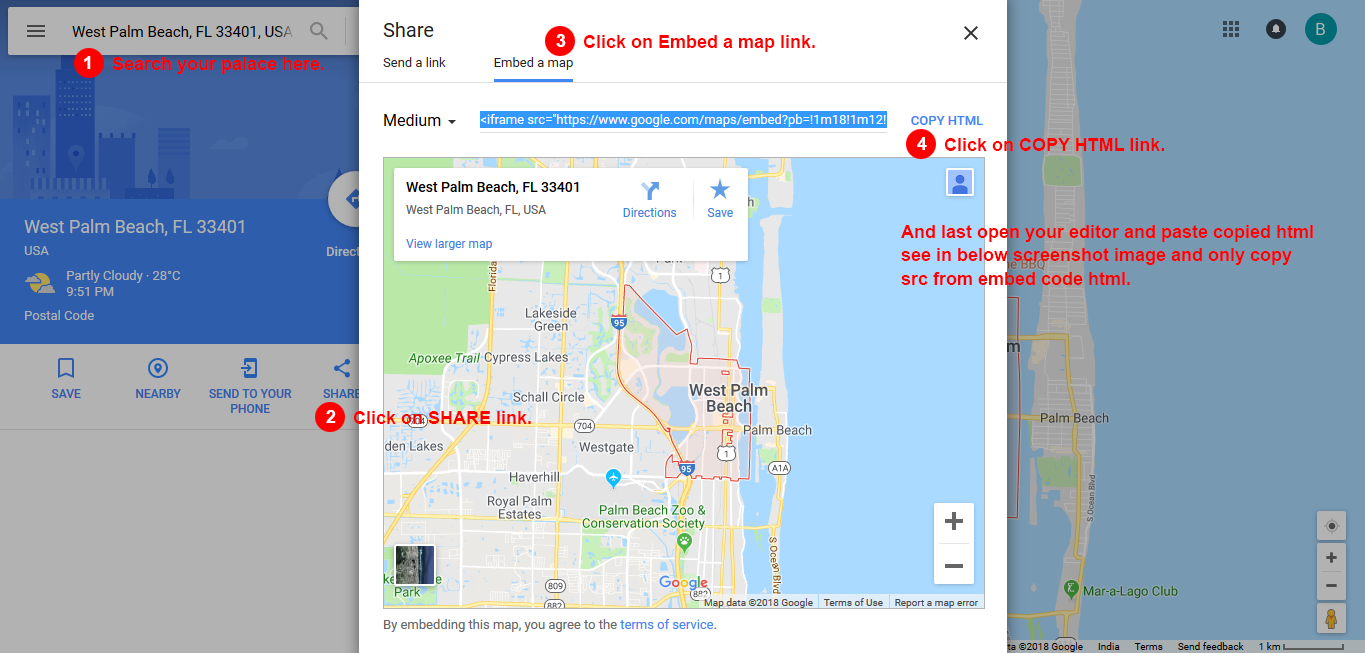
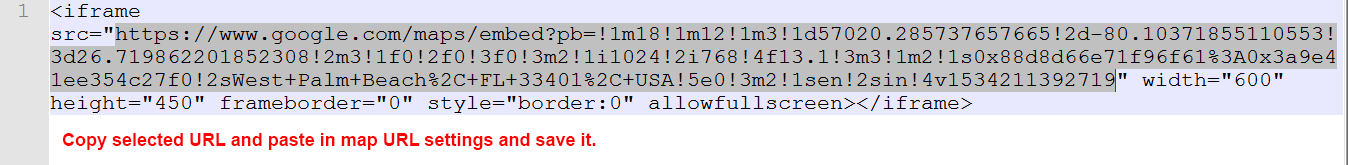
- Hide/Show Map section – Check this setting box to hide and show map section.
- Show map in popup box – Check this setting box to show map in popup box.
- Map popup button text – Enter a text for map popup button text.
- Google Map URL – Please go to google map and search your place. Click on share button then embed tab copy this iframe and open notepad and paste it into the file. After that, copy href value and paste this value in map URL settings.
- Hide Map Shortcode section – Check this setting box to hide map shortcode section.
- Map Shorcode – Please enter your map shortcode in this setting box.
Contact Form Setting
- Contact Form Title – Enter a text for contact form title.
- Contact Form Shortcode -Please add your contact form shortcode in settings.
Contact Info Setting
- Contact Info Title – Enter a text for contact info title.
- Contact Info SubTitle – Enter a text for contact info subtitle.
- Website – Enter a text for address.
- Phone – Enter a text for phone.
- Email – Enter an email address.
- Website – Enter a website address.