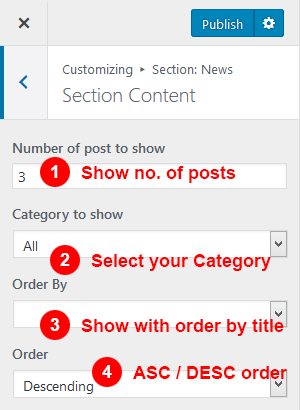Go to Dashboard >> Appearance >> Customize >> Section: News
Section Setting
- Hide/Show News – Check this setting box to hide and show news section on the home page.
- Section Title – Enter a text for news title.
- Section Sub Title – Enter a text for news subtitle.
- Service Layout Setting – You can choose any layout option for this news section.
- Title Color – Select your title color.
- Sub Title Color – Select your subtitle color.
Section Content
- Number of posts to show – Enter a number of posts to show.
- Category to show – Select your category.
- Order By – Select any order by options.
- Order – Select your order.
- More News button link – Enter more news button links.
- More News Button Text – Enter more news button text.