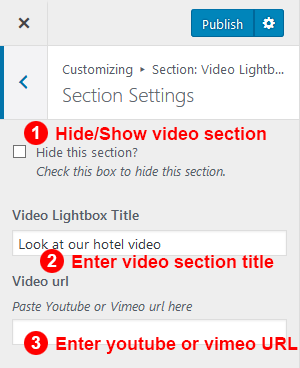Go to Dashboard >> Appearance >> Customize >> Section: Video Light Box
Section Setting
- Hide/Show Video LightBox – Check this setting box to hide and show video lightbox section on the home page.
- Video Lightbox Title – Enter a text for video lightbox title.
- Video Lightbox Title Color – Select your video lightbox title color.
- Video URL – Please paste Youtube or Vimeo URL here.
- Video Shortcode – Enter your video shortcode here.
Section Background
- Background Color – Select your background color for this section.
- Background Image – Upload the background image for this section.