Go to Dashboard >> Appearance >> Customize >> Typography
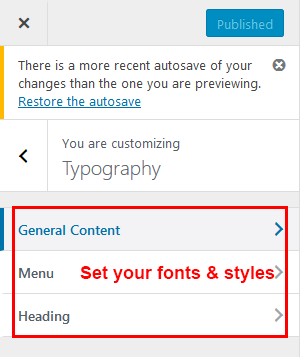
General Content
- Font Family – Choose your font family.
- Font Size (px) – Select font size.
- Line Height (px) – Select Line Height.
- Letter Spacing (px) – Select letter spacing.
- Text Decoration – Select text decoration.
- Text Transform – Select Text Transform.
- Color – Select your text color.
Menu
- Font Family – Choose your font family.
- Font Size (px) – Select font size.
- Line Height (px) – Select Line Height.
- Letter Spacing (px) – Select letter spacing.
- Text Decoration – Select text decoration.
- Text Transform – Select Text Transform.
- Color – Select your text color.
Heading
- Heading Font Family – Choose your heading font family.
- Heading H1 (px) – Select font size.
- Heading H2 (px) – Select font size.
- Heading H3 (px) – Select font size.
- Heading H4 (px) – Select font size.
- Heading H5 (px) – Select font size.
- Heading H6 (px) – Select font size.
Font SubSet
- Font Family SubSet – Please select font family subsets.