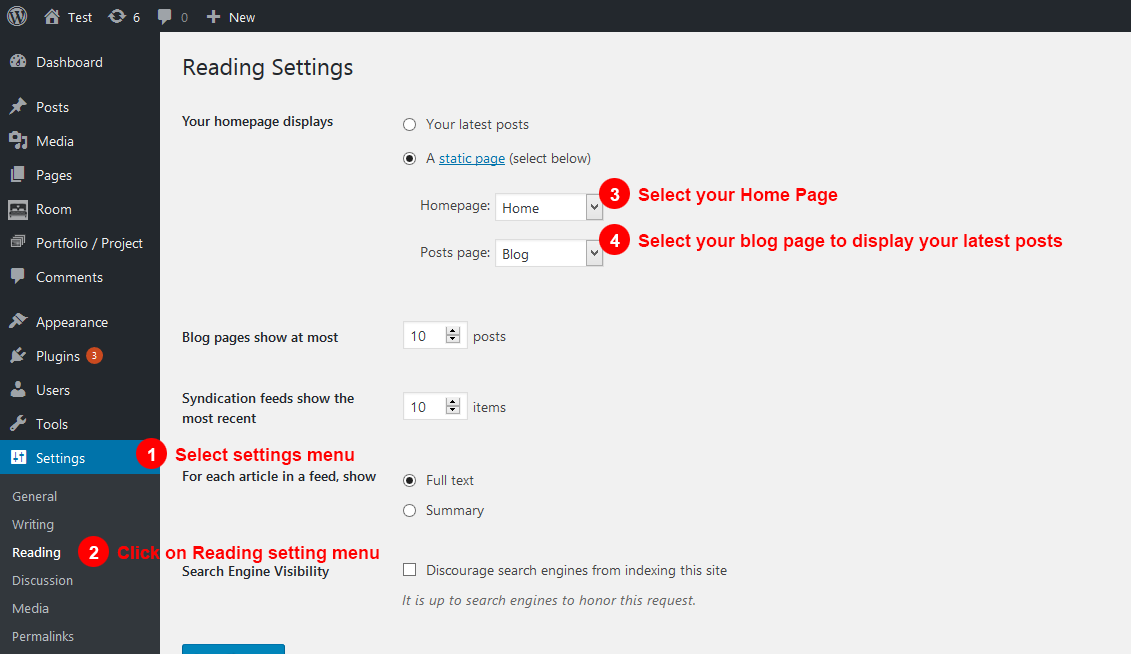You need to two pages for setup your home page and blog page from your admin dashboard.
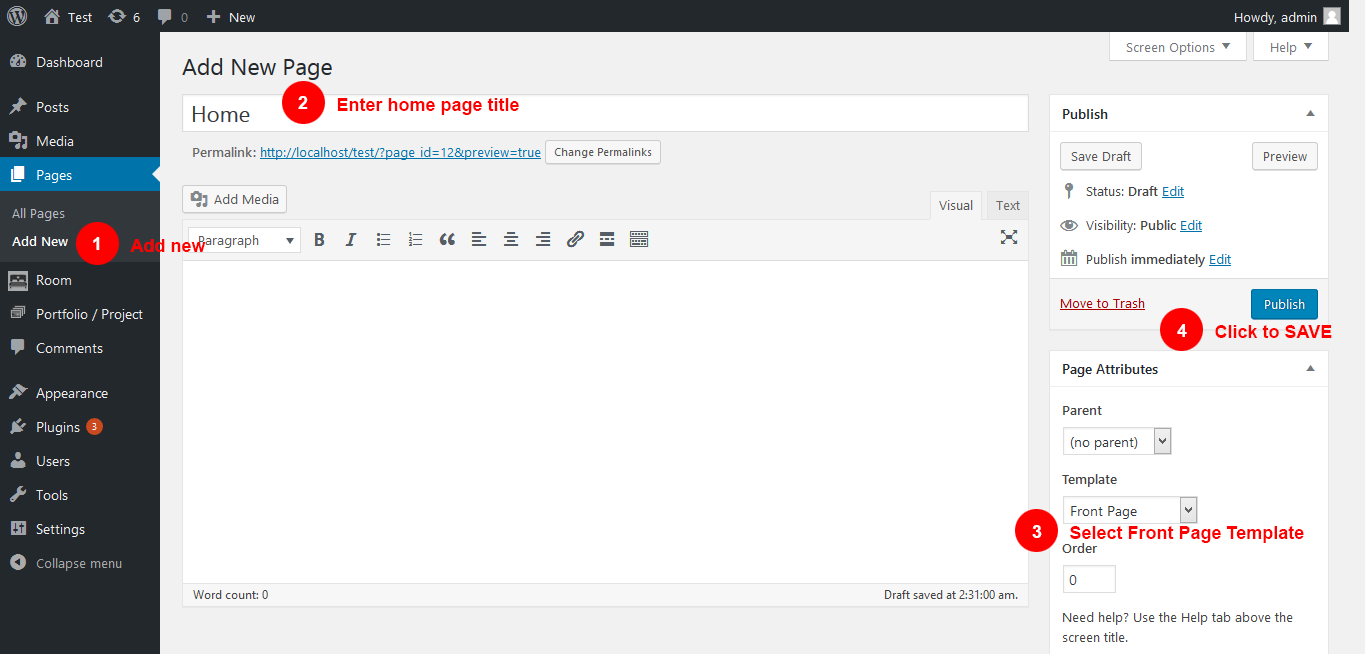
Please following below steps for creating pages.
Home Page Setup
- Dashboard >> Pages.
- Then click Add New button.
- Enter your Page Title Home.
- Go to the right side page block.
- Click on Page attributes.
- Then choose custom template for Home page or Frontpage.
- Publish the page.
- Then go to Dashboard >> Settings >> Reading.
- Change homepage displays a select static page option to choose.
- Home page option select Home.
Blog Page Setup
- Dashboard >> Pages.
- Then click Add New button.
- Enter your Page Title Blog.
- Go to the right side page block.
- Click Page attributes.
- Then choose a custom template for Blog pages as you like.
- Publish the page.
- Then go to Dashboard >> Settings >> Reading.
- Change homepage displays a select static page option to choose.
- Post page option select Blog.