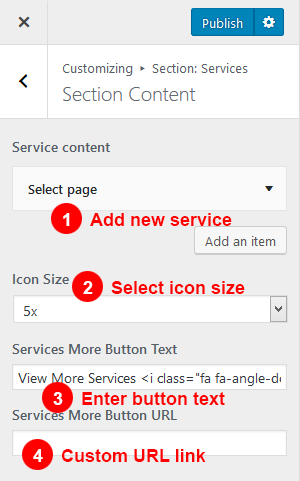Go to Dashboard >> Appearance >> Customize >> Section: Service
Section Setting
- Hide/Show Service – Check this setting box to hide and show service section on the home page.
- Section Title – Enter a text for service title.
- Section Sub Title – Enter a text for service sub title.
- Service Layout Setting – You can choose any layout option for this service section.
- Title Color – Select your title color.
- Sub Title Color – Select your sub title color.
Section Content
Service Content( Add Item) –
- Custom Icon – Please select icon or image.
- Select A Page – Please select a page for a show in the service section.
- No. of services to show – Please a select number of service to show in-service section.
- Icon Size– Please enter icon size.
- Services More Button Text – Enter service more button text.
- Services More Button URL – Enter service more button URL.